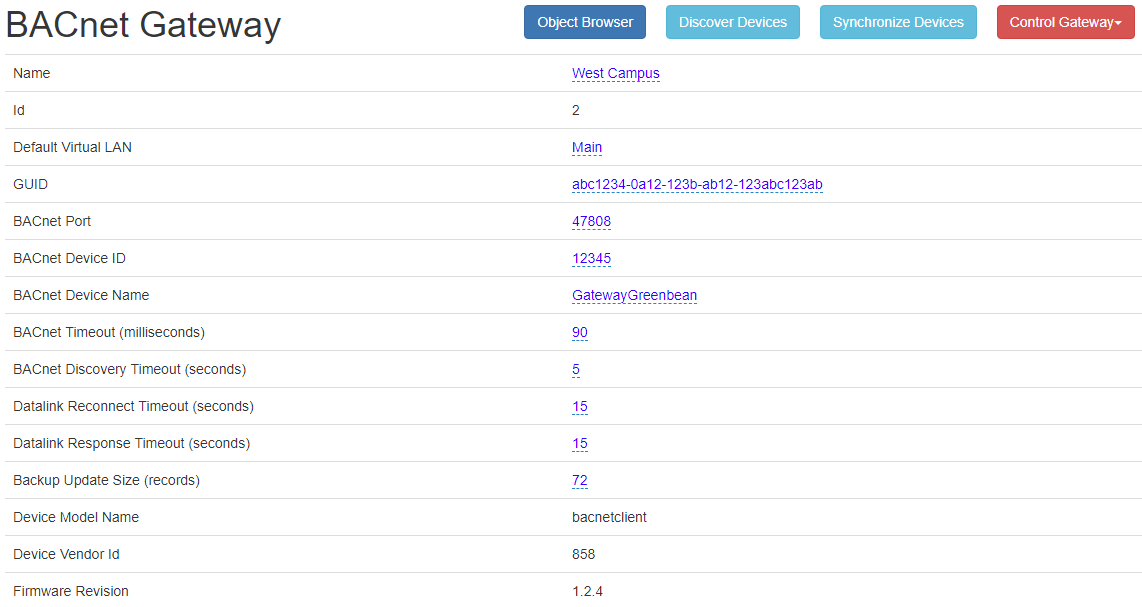A Data Source is the actual BACnet gateway that resides on your BAS network and at least one is required.
You may interface to your gateway using the following:
- Object Browser - Allows you to view previously discovered BACnet objects and add new points to this application.
- Discovery Devices - Allows you to discovery BACnet objects on your BAS network.
- Synchronize Devices - Allows you to synchronize data between your gateway and the remote server.
- Control Gateway - Allows you to restart the gateway, restart the gateway's network interface (not your actual BACnet network), and reboot the gateway.
Gateway settings include the following:
- Name and ID - These are just to allow yourself to easily identify the given gateway.
- Default Virtual LAN - Specifies the default virtual LAN when adding a physical point.
- GUID - The unique gateway identifier which is assigned by Greenbean Technologies.
- BACnet Port - While 47808 is the default BACnet port, you may adjust it as desired.
- BACnet Device ID and Name - The unique identifiers used on your BACnet BAS network.
- BACnet Timeout - The number of milliseconds for BACnet communication.
- BACnet Discovery Timeout - The number of seconds used to discover BACnet objects.
- Datalink Reconnect and Response Timeout - The number of seconds the gateway will wait for the server to connect and respond. Note that if these values are too small, you may loose communication to the devices and will need to utilize the manual interface to change back.
- Backup Update Size - If communication to the server is lost, your gateway will locally save the data and will transmit the data to the server in these block sizes upon restored communication.
- Device Model Name and Vendor ID - Not adjustable and displays Greenbean Technologies specific information.
- Firmware Revision - Not adjustable and displays the gateway's current revision. If a new revision is available, your gateway may periodically automatically request the newest version.