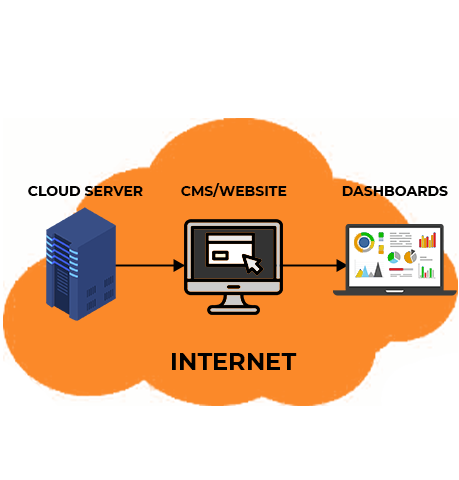Technical Overview
The Greenbean Data Tool is a fully integrated monitoring and data rendering application
The Greenbean Data Tool is a fully integrated monitoring and data rendering application
The Greenbean Data Tool is a fully integrated monitoring and data rendering application which integrates building automation data system and allows the data to easily and accurately be displayed by value or by charts on a website. While the Greenbean data application very quickly renders data, it produces very little network traffic on your Building Automation System. This is accomplished by decoupling the monitoring of the data from the rendering of the data by Greenbean's time historian cloud server.
Located directly on your BAS network and responsible for monitoring your BACnet devices and sending the data to the Time Historian Cloud Server.
Located off premises and receives and stores data received from the Integrator Gateways. Responds to requests from the CMS Web Server and provides real time, trend, and aggregated energy data, chart objects, and other content.
Can either be hosted on premises and maintained by you or your IT department, or located off premises and maintain by Greenbean. Responsible for interacting with the Time Historian Cloud Server, building and serving dashboards, creating data reports, and other tasks.
These are standard PC's with a web browser which interacts with the CMS Web Server.
To obtain energy and environmental data, a small Greenbean Integrator gateway is placed directly on your BACnet/IP network, and your IT firewall must be configured to allow outbound communication to Greenbean's cloud server. Typically, the gateway will silently listen to the existing communication on your network when relevant BACnet objects provide their status, will store the information. To implement this, the gateway first attempts to subscribe to COV for your desired BACnet objects, and if the object supports COV, data will be read each time the value changes by the COV increment value. If the object does not support COV or if the COV lifetime value is set to zero , the gateway will poll the object based on the specified poll rate. The COV increment value, COV subscription lifetime, and the poll rate are all defined on a per point basis in the Points tab and can be changed by you, and default values for each of these are specified under the Settings tab.
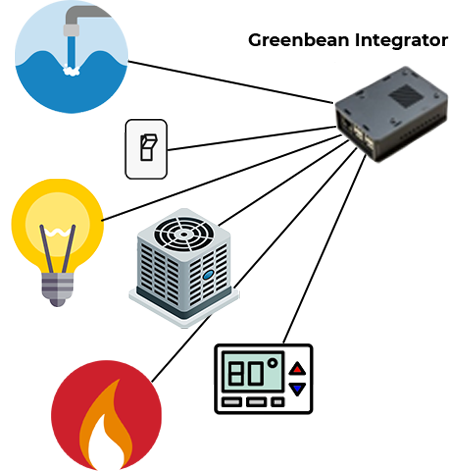
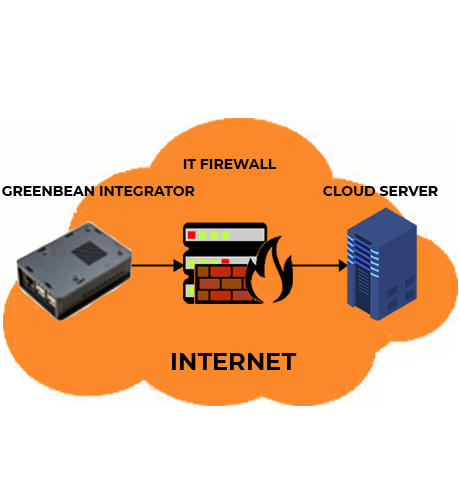
Upon receiving data from the various BACnet objects, the gateway encrypts the content using SSL and sends it to Greenbean's secure data archival server along with the unique identifying GUID of your gateway. If network access is temporarily unavailable, the gateway will buffer the data and upon restoring of network, will transmit the data in packet sizes based on the Backup Update Size as defined under the Data Sources tab.
Your dashboard will make a normal HTTP request to either your web server or a Greenbean hosted web server. The web server runs open source Greenbean software which forwards the request to Greenbean's data archival server. This archival server operates a powerful and specialized database to quickly calculate the desired data set, and does not impact your DDC panels by querying them. The results are then returned to the web server and and in turn displayed on your dashboard.dashboard.