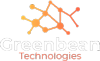Modern HVAC Technology
Greenbean Technologies integrates your building automation system with modern HVAC.
The Process
Integrate your system in 3 easy steps.
1
Download and install the free open-source Concrete5 Content Management System (CMS) software to your web server.
2
Add a Greenbean Data Gateway to your BACnet Network and enter your GB identifier to automatically bind it to the server.
3
Discover BACnet objects and select those you wish to import.
Use your building automation data however you wish!
Combine
Combine values of multiple BACnet objects to create new "virtual" points.
For instance, say you had three power meters named PIA, PIB, P1C (TP1A) Power, P6A (TP6A) Power, and P7A (TP7A) Power, with content values of kw, kw and kw respectively, you can instantly create a new virtual meter called Building A Plug Power which turns the three meters resulting in a value of KW
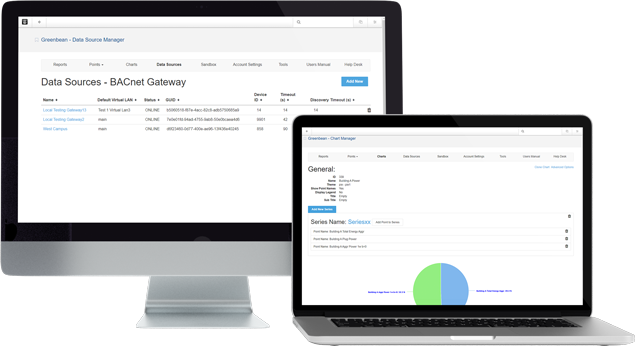
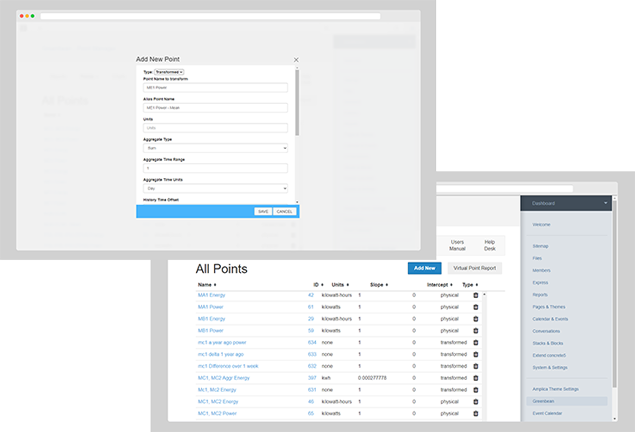
Transform
Transform points to create totally new points
For instance, say you had a virtual meter called Building A Plug Power which currently has a value of KW. You can create a new point which integrates power over one week resulting in weekly energy use with a value of KWH. The most difficult part is to remember to apply a slope of 0.000277778 (1 / 60x60) to convert from seconds to hours.
Create
Create a wide range of different chart types in just a few clicks
It literally takes seconds. Simply add one or more points of your choice, select the type of chart and a given theme and you're done. Want to clone a chart and modify it? No problem, you can change a line chart over time into a bar chart which groups data per a given time period with a click of a setting.

Bar

Vertical Bar

Spline

Area

Gauge

Pie
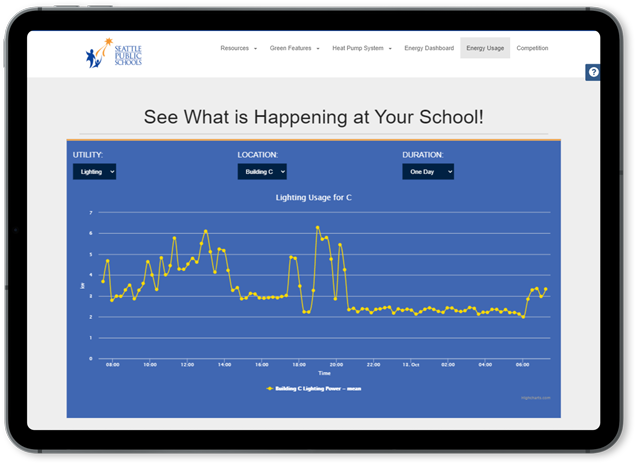
Analyze
Analyze energy data and create reports
The Greenbean Platform includes a report generating application which allows you to add as many points as you wish and specify your desired time range, and the information will instantly be at your fingertips. You may save the reports for later use and even download the historical data as a CSV file.
Host
Create and host public facing dashboards.
The powerful Concrete5 CMS software allows you to quickly and easily create and host public energy dashboards. Concrete5 includes a huge range of pre-built packages which can meet any need you may desire.

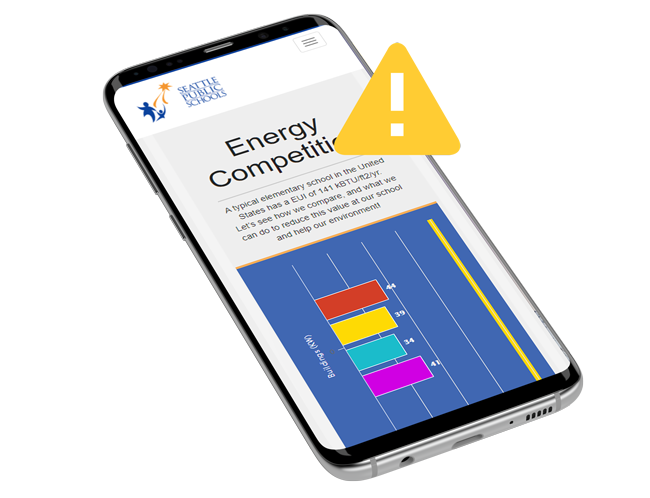
Monitor
Receive real time alarms on the status of your facilities
Use the Greenbean Technologies data gateway to monitor Building energy and resource usage. You can even set alerts that will notify you when data is outside of expected realms.
To see how your environmental data can be securly and easily accessed without causing any significant traffic on your network, see the Greenbean Technologies technical overview.
For more information, see the users manual, and contact us for a live remote demo.